OneDrive Cleanup Tips for Better Experience

Microsoft has announced changes to storage offerings across Microsoft 365 Education, which will impact the cloud storage capacity of higher education institutions worldwide. A 100GB storage quota size will be imposed on its free subscription accounts, including departmental/project/student organization/CUHK Alumni @Link accounts, starting from February 2024. When you reach the storage limit, you would not be able to edit, copy, upload, or sync files in OneDrive until you reduce your storage within the limit.
Here are some tips to help you optimize your storage space.
- Check the size of your OneDrive
After logging into Microsoft 365 services (https://www.cuhk.edu.hk/o365), select OneDrive. Click on the Gear wheel top right, click “OneDrive settings” and then select “More settings” > “Storage metrics”.
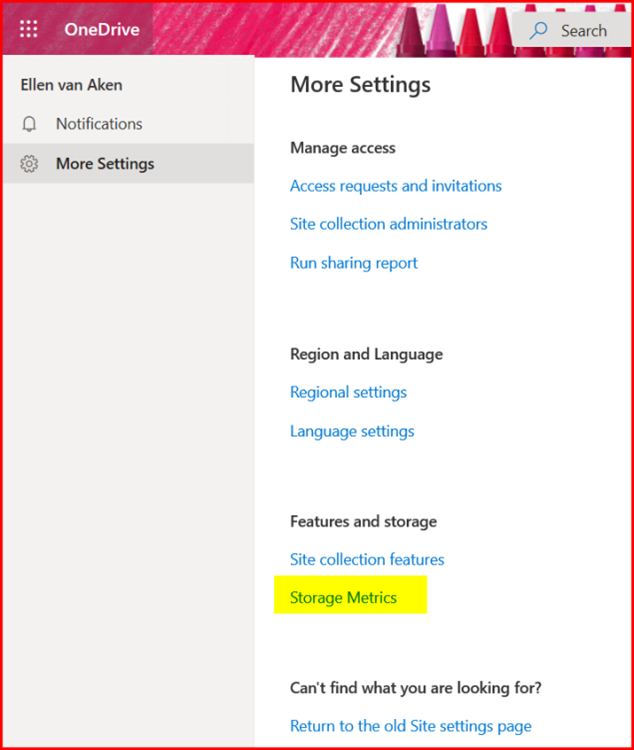
- Email – Sent Box and Recycle Bin
If the email is set to be kept in the sent box, there is no need to cc oneself a copy. Besides, please empty the Recycle Bin to free up storage space and start with a clean slate. Be cautious to avoid accidentally deleting important files.
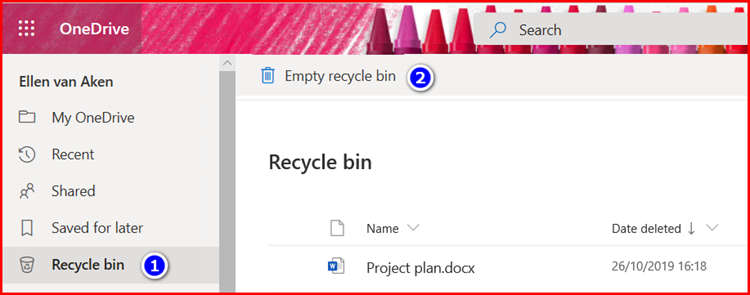
- Remove versions in OneDrive
Assess whether you really need to keep multiple versions of a file. Set a recurring schedule to review and remove unnecessary versions from your OneDrive. This will help prevent excessive storage usage and keep your files organized.
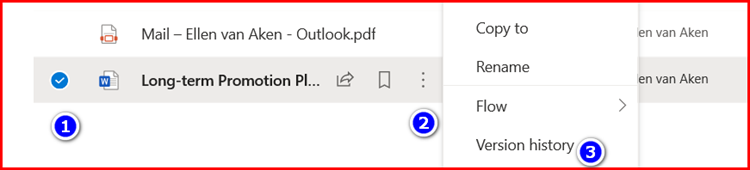
- Share Official Documents in SharePoint or Departmental Website
Official documents can be shared on SharePoint or departmental website instead of emailing everyone a copy. This reduces the number of duplicate files and saves storage space.
Reference: https://cuhk.service-now.com/sp/en/onedrive-cleanup-tips-for-better-experience?id=kb_article_view&sysparm_article=KB0010515
More tips can be found at https://www.itsc.cuhk.edu.hk/all-it/email-messaging-and-collaboration/onedrive-for-business/edu-changes/ . For enquiries, please contact ITSC Service Desk ( https://cuhk.hk/ask-it or call 3943 8845 (office hours)).
back to issue
|






