Review Your OneDrive and SharePoint to Prevent Information Leaks
To prevent exposing information to the wrong people by mistake, it is important to follow the just enough access approach which means others can only access the information they need for their job, and not the information they are not supposed to see.
As a best practice, check your OneDrive and SharePoint site to ensure your files are shared only with the people you intended. To do that,
OneDrive – Select Shared in the navigation tree, then click By you tab. Click on the menu (…) and select Manage access. Review and update the list as needed.
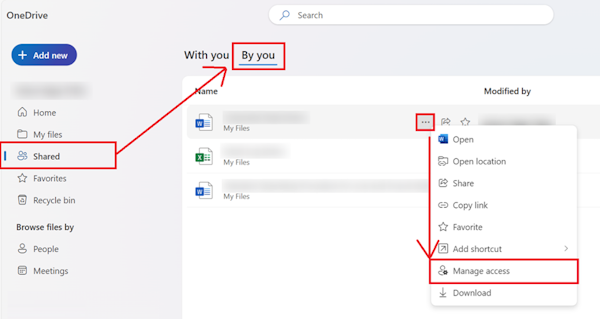
SharePoint Site Access – Click Settings  > Site Permissions > Advanced permission settings. On the next screen, click Check Permissions button. > Site Permissions > Advanced permission settings. On the next screen, click Check Permissions button.
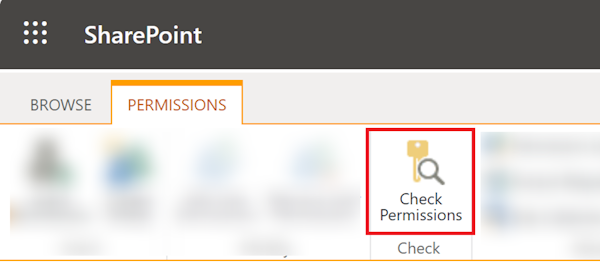
Enter the name of the person you want to validate.
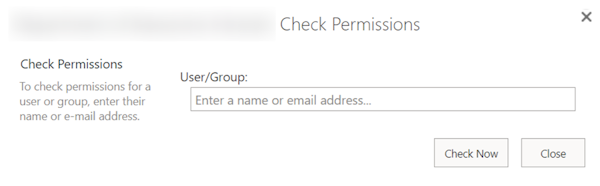
SharePoint Shared Document Access – Similar to that for OneDrive, you can check the access of individual files/folders from the Manage access content menu. We suggest you begin checking those files with most sensitive information first.
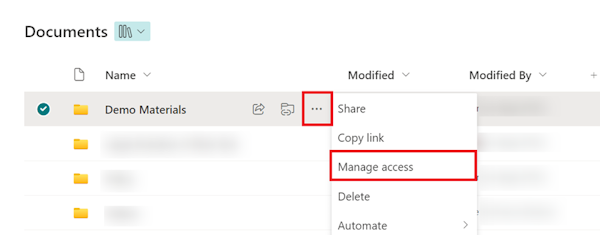
Reference: https://cuhk.service-now.com/sp/en/how-to-check-onedrive-and-sharepoint-sharing-permissions-to-prevent?id=kb_article_view&sysparm_article=KB0010514
back to issue
|






