4 Key ITSC Supports to Boost Your Study Efficiency
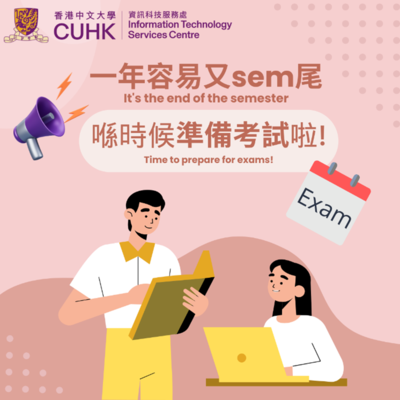
The exam week is just around the corner, are you ready? We're excited to share with you 4 key methods to enhance your review efficiency. Which of these methods do you think suits you best?
1. To-Do List
Do you often give up halfway through your revision? Try using the To-Do application in Office 365. You can create a list outlining the topics or chapters you need to revise. Watching the number of tasks decrease could potentially boost your motivation to persevere!
2. Timetable
If you don't want to be a deadline fighter this year, start planning your revision timetable early. In Outlook and Teams, you can use the Calendar to schedule your revision timetable. You can even set reminders to ensure you don't miss your revision slots.
3. Use OneNote
With OneNote, you can create a well-organized notebook to compile your revision materials. In each tab or chapter, you can add text, images, tables, notes, etc., to better record and understand the content of your revision.
4. Go to User Areas and Learning Commons
Are there too many distractions at home? Consider changing your environment and head to the User Areas (1/F, Pi Chiu) and Learning Commons (6/F, WMY) for your revision. This environment encourages you to stay focused and boosts your review efficiency! To stay updated on the opening hours status, please always visit our ITSC website at https://cuhk.hk/contact-it
back to issue
|






