Smart Use of Campus Project Accounts

It is common for colleagues to apply for Project Accounts to provide a consistent and professional contact point, promote teamwork, or share documents securely & centrally. As the number of project accounts and the volume of data stored grow, it is crucial for Project Account coordinators to adhere to these healthy usage tips to prevent any loss of data, data breach, or obstruction of workflow:
- Use Microsoft Purview Information Protection (MIP) to encrypt sensitive data.
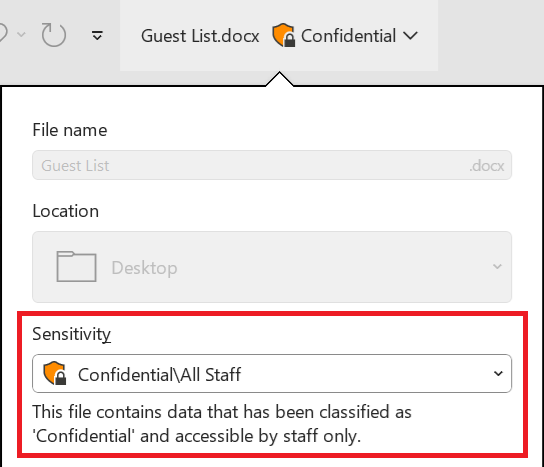
- Regularly examine which files/folders are shared. To begin, generate a Sharing Report from OneDrive > Settings > OneDrive Settings > More Settings > Run sharing report.
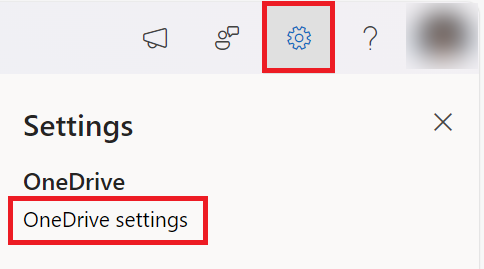
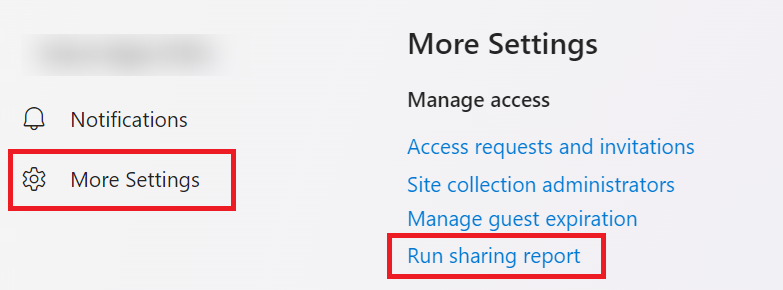
- Regularly review email forwarding and other email rules.
- Archive data when the project account is no longer in use (e.g. after the project's conclusion) and notify ITSC to close the account.
- Ensure the account coordinator/owner is appropriately transferred away from departure staff.
- Respond timely before the Project Account expires to avoid lockout and resulting workflow disruption. ITSC will regularly review and proactively remove expired accounts.
Forgot what project accounts you’ve owned? Check here for details!
We appreciate your support and hope you find these tips helpful!
back to issue
|






