|
Highlight for Staff: Your Display Name on Office 365 Has Been Standardized
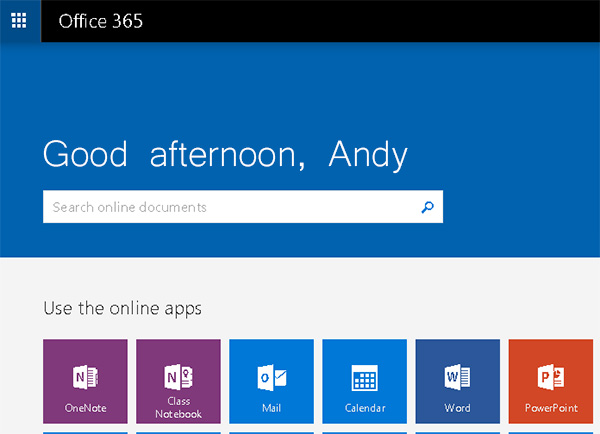
Office 365 for staff enables CUHK staff to view colleagues' profile, such as Display Name, Office Phone Number and Email Address. However without a standardized naming convention, a person can be hard to find as names can have different presentation e.g. putting the surname first or last. Endorsed by 17 Aug, 2016 IT Governance Committee meeting, we are standardizing your name and contact displayed on Office 365. This move will definitely help you to find colleagues after we switch our email service from CUHK Webmail to Office 365 Mail. You should find your display name on Office 365 in the following format, after our standardization work in Nov,
Display name = | Preferred Name + | Initial + | Last Name + | ,Salutation + | Dept Code | (compulsory) | (compulsory only if a department has another staff using the same preferred name and last name) | (compulsory) | (Optional)
In the format of
,Prof / ,Dr / ,Mr / ,Mrs / ,Ms | (Compulsory)
The most commonly known code will be adopted. | E.g. For Andy Tak Wah Lau (劉德華), working as a professor in Faculty of Medicine,
Display name = Andy Lau (MED) / Andy TW Lau (MED) / Andy Lau, Prof (MED) / Andy TW Lau, Prof (MED) |
Impact
During and after the standardization, there was no change in your email address. Your standardized display name is now shown - On Office 365 Portal, including Delve and OneDrive, viewable to all CUHK staff

- As the sender name when one receives your email (applicable to departmental Microsoft Exchange Email users)

- On offline Global Address List, viewable to all departmental Microsoft Exchange Email users (applicable to departmental Microsoft Exchange Email users)
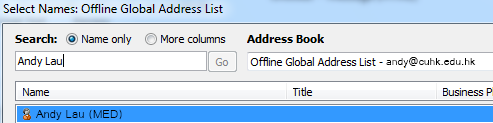
Service Support
Updates in Display Name: https://cloud.itsc.cuhk.edu.hk/adprofileupdate/
General Enquiry: IT Coordinator or LAN Administrators in your department; or ITSC (3943 8845 or ITSC Service Desk)
back to issue
|






