Highlight (Staff): One-click to Prevent Data Leakage with Microsoft Information Protection (MIP)
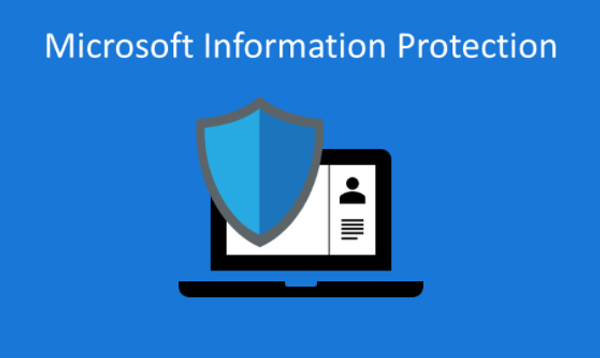
You got a document with confidential data of the University? Want to protect it against unauthorized access? We have a simple yet powerful solution for CUHK colleagues.
With Microsoft Information Protection (MIP) service, you can restrict access to your documents* up to ‘View only’ – No edit / print / save-as / copy-n-paste / screenshot – in a single mouse click and avoid your email being further forwarded. In case an MIP-protected file is accidentally left in a public computers, outsiders won’t be able to access the file.
Start protecting your documents TODAY, especially if your document / email contains confidential data.
Microsoft Information Protection (MIP) Installation and Use: https://www.itsc.cuhk.edu.hk/all-it/information-security/mip/
Training Session and Recordings: https://www.itsc.cuhk.edu.hk/training/mip/
Enquiries: Departmental IT support or ITSC Service Desk (https://servicedesk.itsc.cuhk.edu.hk)
back to issue
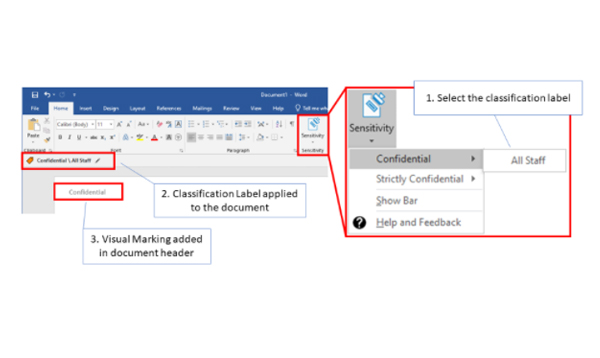
|





