Check Device & Browser to Avoid Office 365 Disconnection from 31 Oct
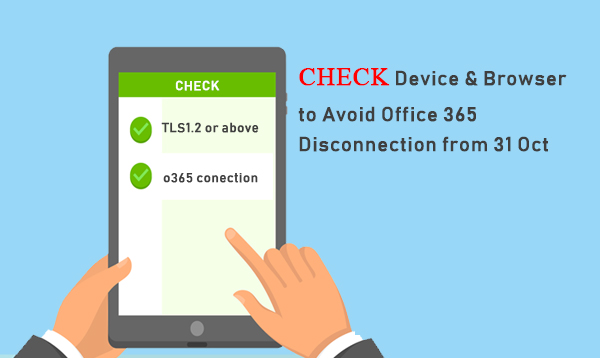
Microsoft's support for the weak security protocol TLS 1.0/1.1* will be removed as of 31 Oct 2018. Devices must therefore support TLS 1.2 or later to connect to Office 365 services to avoid connection issues. Your Preparation
You may - ensure your operating system (OS) and browsers stay at least
- Windows 7 with patch KB3140245, Win 8.1 or Win 10 + IE11
- Mac OS 10.9 + Safari 9
- Android 5.0
- Current version of common web browsers e.g. Chrome, Firefox
OR - conduct a test at SSL Labs (https://www.ssllabs.com/ssltest/viewMyClient.html) to ensure you are good to go with "Your user agent supports TLS 1.2" at "Protocol Support".
Reference Enquiries - Department IT Support (For Staff only)
- ITSC Service Desk
*Transport Layer Security aka TLS protocol provides communications security over a network.
back to issue
|






