| |
 |
1. Free Download and Renewal of Anti-Virus Software – Kaspersky |
 |
|
The University has acquired an anti-virus software campus site license from Kaspersky Lab since 2008. By acquiring the license, all CUHK staff and students are entitled to install one copy of Kaspersky Anti-Virus on one of your computers (either Mac or Windows PC) at home or hostel.
Details >>>
|

Kaspersky provides you with proactive protection from unknown threats.
|
|
 |
2. Beware of Fraudulent E-mails Attempting to Acquire Your Personal or CWEM Account Information |
 |
|
Phishing e-mails are fraudulent e-mails that appear to originate from ITSC or CUHK requesting for user information, such as your personal or CWEM account information. Recently, there are some reported phishing emails, with subjects like "VPN Test" and "From Joseph J.Y. Sung!". Please note that ITSC or CUHK never request users to confirm, verify or provide your accounts or personal information via email.
Details >>>
|
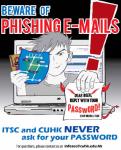
ITSC and CUHK never ask for your password.
|
|
 |
3. CUHK Mobile App Updates |
 |
|
The "CUHK Mobile" app has been updated to provide a more comprehensive and interactive campus guide for students, staff, alumni and visitors of CUHK.
Details >>>
|
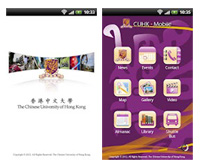
Check out CUHK Mobile app for the updates!
|
|
 |
4. CU eLearning System (Blackboard Learn) - Mobile Access |
 |
|
Imagine...
- Reading lecture notes using your mobile device anytime, anywhere?
- Receiving teachers' announcements and updates when you are on the road?
- Replying classmates' discussion threads while taking a bus?
Details >>>
|

With Blackboard Mobile Learn, students can…
|
|
 |
5. A Powerful Tool for Creating and Managing Online Tests – Respondus |
 |
|
Respondus is a Windows-based test authoring software, which suits teaching staff to build relatively huge question pools.
Details >>>
|

Use Respondus to quickly create your online tests and publish them to the CU eLearning System!
|
|
 |
6. Best Practice for Accessing Campus Network at Student Hostels |
 |
|
Many hostel residents choose to use wifi instead of a ResNet connection to surf the web because of the high mobility feature of wifi service. In fact, wifi is provided as an alternative in student hostels and it is always recommended to use a ResNet connection through the LAN port provided in your hostel for a speedier and more stable connection.
Details >>>
|

Use a wired ResNet connection whenever possible.
|
|
 |
7. ITSC Regular User Group Meetings |
 |
|
ITSC holds meetings with different user groups regularly, with aims of maintaining close communication with our users. Two of these user group meetings are ITSC Student User Consultation Committee (SUCC) Meeting and CUHK LAN Administrators Meeting.
Details >>>
|

ITSC meets different user groups regularly to maintain close contacts.
|
|
 |
8. Temporary Closure of Pi Ch'iu User Area on 7 Oct (9 am – 6 pm) |
 |
|
Due to suspension of electricity supply, ITSC User Area (1/F, Pi Ch'iu Building) will be closed on 7 Oct (Sun) from 9am to 6pm.
Details >>>
|

Pi Ch'iu User Area will be closed on 7 Oct (9am- 6pm).
|
|
 |
9. Feature: Special VM Platform with Virtual Firewall |
 |
|
To enhance IT support to non-ITSC departments, we are pleased to introduce a new service – Special Virtual Machine (VM) Platform with Virtual Firewall.
Details >>>
|

New Service: Special VM Platform with Virtual Firewall
|
|
|
|
| |
|
|
|
