Highlight for Staff: New Platform CAAMS to Manage Computing Accounts
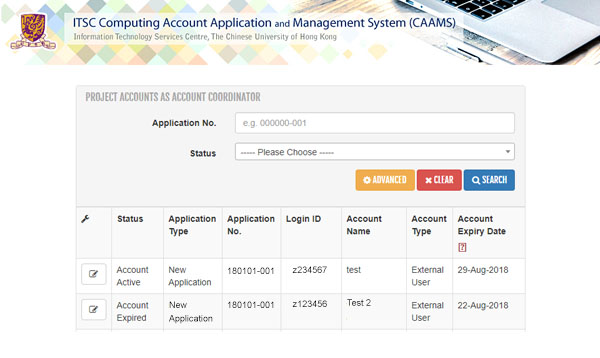
Apply for accounts to manage your projects, department work or collaborating scholars? Bother filling in the paper form?
Now, the whole process has been made online and automatic. A new platform, ITSC Computing Account Application and Management System (CAAMS) has been launched this summer to help CUHK staff manage all non-individual accounts, including department, project and external user. There, you can - Apply for accounts for your department, project and external user (read "Help" in CAAMS about your eligibility)
- Seek endorsement from your supervisor or department head with one click
- Get the application and account updates through system emails
- Check out what non-individual accounts are now under you and the related account information
In this Nov, you will be able to renew and close accounts through CAAMS too. We will show you more in our next issue. Stay tuned!
Visit CAAMS to check out your non-individual accounts. Remember to connect to campus network / CUHK VPN beforehand! ITSC Computing Account Application and Management System (CAAMS): https://cai2.itsc.cuhk.edu.hk/CAAMS/ Department / Project Account: https://www.itsc.cuhk.edu.hk/all-it/accounts-and-access/department-project-account External User Account: https://www.itsc.cuhk.edu.hk/all-it/accounts-and-access/ext-user-account
back to issue
|






