Which WiFi on Campus Suits You?
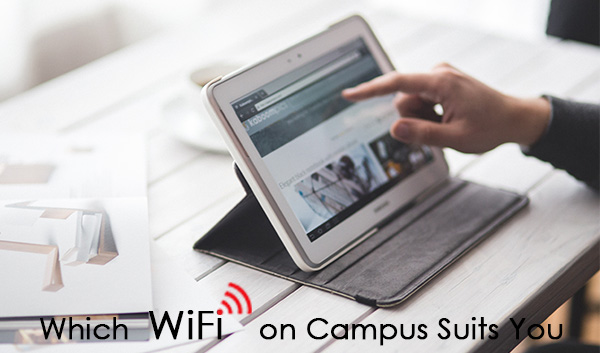
Suffering from slow WiFi when downloading files? Feeling frustrated about the unstable connection when watching videos? Ours is a 10 Gigabit backbone network with 6500+ WiFi access points on campus which is capable of supporting 20,000 concurrent users. Why does the network problem remain? Here is the 1-2-3 for choosing a right WiFi to help resolve your problem! - Choose a Right Connection
a. Speed and Stability Are the Matter!
WiFi on campus uses 2 types of band, 2.4 GHz and 5 GHz band. Their main differences are the coverage (range), speed (bandwidth) and possibility of interference as below. | Frequency Band | 2.4 GHz | 5 GHz | Campus WiFi SSID | - CUHK
- CUHK1x
- Universities Wi-Fi
- Eduroam
| - CUHK
- CUHKa
- CUHK1x
- Universities Wi-Fi
- Eduroam
| Advantage | | - Have a faster data transmission rate
| Weakness | - Have a slower data transmission
- May be easily over-crowded with only 3 non-overlapping channels which commonly used by other devices (e.g. Microwave / bluetooth)
| - Cannot penetrate solid objects
- Covers smaller areas
| Suitable for* | - Large space with walls and furniture but fewer devices using WiFi / bluetooth
| - Small space with fewer obstacles but more devices using WiFi / bluetooth
|
*it depends if the wireless driver on your device prefers 2.4GHz / 5GHz while some devices allows manual setting. - Use Secure Network Or Not
Other than speed and stability, let's not forget the security. A secure network has firewalls between your device and server filtering the information transmitted. It inevitably causes slight delay but it protects you!
Network Type | Secure Network (Encrypted) | Less Secure Network (Not Encrypted) | Campus WiFi SSID | - CUHK1x
- Eduroam
- Universities Wi-Fi
| | Features | Safer data transmission with slight delay | Unsafe data transmission |
- Relieve the Network Traffic
Data goes faster over less-occupied bandwidth! CUHK backbone network serves up to 4 Gigabit/s for WiFi access. However, if many users are downloading bulky files or watching HD videos, the heavy network traffic causes you a slower Internet speed. Think twice before you start an online game or entertainment program. You may occupy the bandwidth which can save your roommate to submit the paper at the last minute! - Report a Connection Issue
When the network speed was extraordinary slow, this could be an AP device issue. Sometimes, it could also be caused by abundant abnormal network traffic generated by a misconfigured or comprised PC , blocking of furniture, nearby interference and etc. Therefore, we promote a connectivity test in student hostels. Please report your test result to ITSC which helps us to spot out your problem! Visit here for other best practices in using WiFi on campus.
back to issue
|






